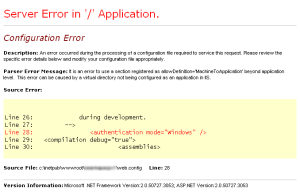Because nothing is really free!
I cringe every time I hear ‘free’ and ‘cheap’ whenever people speak about the web. It astounds me how most of us have come to expect everything available online to be free. The simple truth is, everything comes with a cost. The massive amount of computing power, electricity consumption, time, effort and money that is invested into making the services possible all come with a huge cost. Perhaps they are not direct costs, but the underlying question really is, what is that cost to us?
How we think we benefit
Before we question the cost to us individuals, let’s look at the advantages we are all getting:
- Twitter allows us to connect with friends and strangers globally. Like-minded individuals share fragments of their lives openly in twitterverse, some more interesting than others; if you’re interested, I had spicy noodles for breakfast because it was a rather cold morning here.
- Facebook provides us the means of communicating with loved ones and continue to nourish our friendship and family bonds (if you’re using it to connect with family and friends).
- Linkedin is a professional network which allows colleagues from companies, individuals from various industries to connect at a slightly more formal level than Twitter and Facebook.
- Others like youtube, flickr, slideshare, digg, blogs, forums (traditional, or stackoverflow/quora types) are great for sharing content, whether it’s for fun, DIYs, industry knowledge, or professional experiences.
- Of course, there are the search engines (Google, Bing, Yahoo, etc) which provide us with the means of making some sense of this bottomless pit of knowledge soup, and getting us the pages of information, products and services that we want/need.
And they are all sites we are very familiar with, we use some of them daily. The benefits are immediate in most and the potential is only limited by our imagination. But are we really getting all of this free?
In reality, we do pay
Unfortunately, the answer is no. Because nothing is really free. In return for our ‘free’ use we have, provided them our every keystroke, details of our lives, our very essence of being. Why have just 1 golden goose when you can have a global network of them.
The real questions…
Would you answer truthfully, if a stranger on the street asks, what you have looked up on the internet lately? “It’s non of your business”, you may say in a guarded manner. If a salesperson in a shop asks what your favourite personal products are, would you answer honestly? Or avoid answering in fear of being pushed various other products? And yet, we tell our favourite search engines this everyday.
How much personal information are we ready to share with these ‘Free’ services? In our hunger for knowledge and eagerness to get stuff for free, have we unwittingly become victims of these free services and surrendered ourselves as their commodities, to trade as they see fit? Where do we stand now, now that we’ve become so dependent on these supposed free services, and all that content (search terms, photos, personal details, etc) we’ve provided is already out there? Who has claims to those? Is the provision of the ‘free’ services really sufficient for all that very personal details we are putting out there?